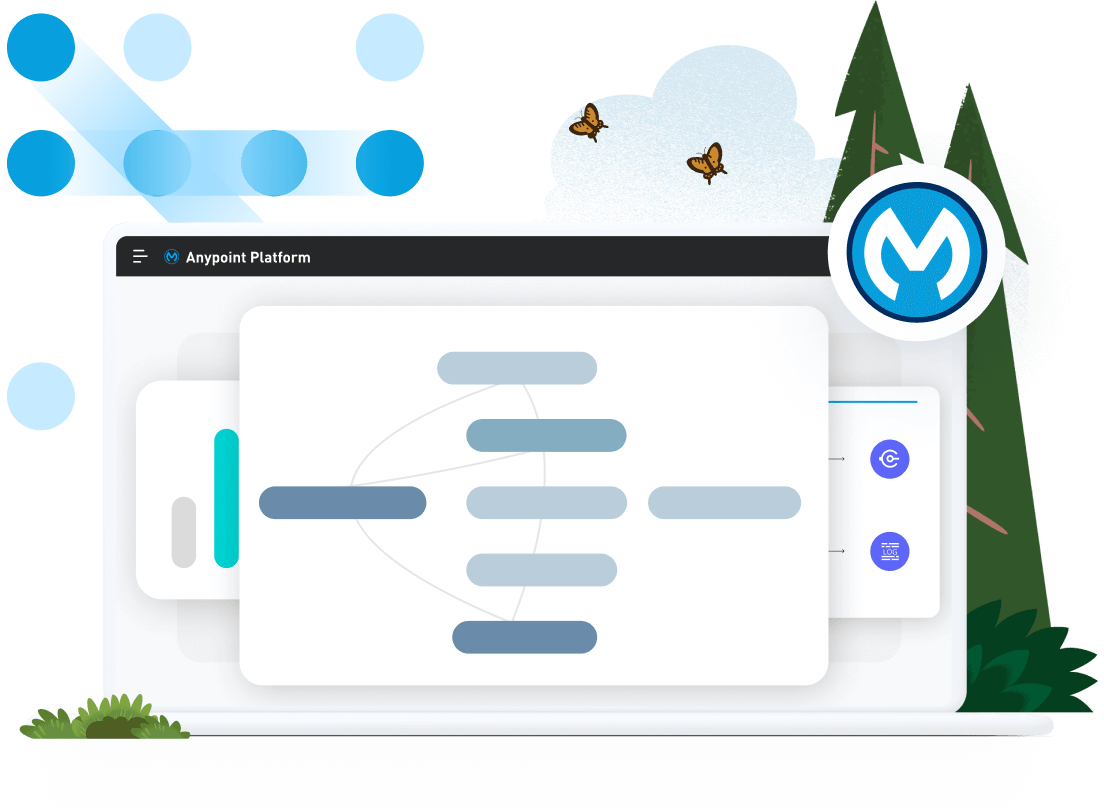Skip to main content
- Developers
- Partners
For customers Find a partner For partners Become a partner
Contact Us 1-800-596-4880
- Login
- Free trial
- Products
For IT TeamsAnypoint Platform World’s #1 integration and API platform Integration Code Builder Exchange Connectors MCP Support API management Flex Gateway API Governance Monitoring API Manager See allFor Business Teams MuleSoft for Flow: Integration Point to point integration with clicks, not code MuleSoft IDP Extract unstructured data from documents with AI MuleSoft RPA Automate tasks with bots Dataloader.io Securely import and export unlimited Salesforce data For AIMuleSoft Agent FabricGovern and orchestrate every AI agentAgentforce MuleSoft Power Agentforce with APIs and actions Einstein for MuleSoft Build integrations and automations faster using natural language - Solutions
Featured Solutions API Management Manage and secure any API, built and deployed anywhere Integration Connect any system, data, or API to integrate at scale Automation Automate processes and tasks for every team MuleSoft AI Connect data and automate workflows with AI Featured Integration Salesforce Power connected experiences with Salesforce integration SAP Unlock SAP and connect your IT landscape AWS Get the most out of AWS with integration and APIs Small business Unlock AI-powered success for your small business By Industry Financial services Government Healthcare and life sciences Higher education Insurance Manufacturing Media and telecom Retail Consumer goods By Initiative B2B EDI integration DevOps eCommerce Event-Driven Architecture iPaaS Legacy system modernization Microservices Move to the cloud Omnichannel SaaS integration Single view of customer - Services
- Resources
- Developers
- Partners
For customers Find a partner For partners Become a partner
- ContactBy phone 1-800-596-4880Online Contact Us
- Login